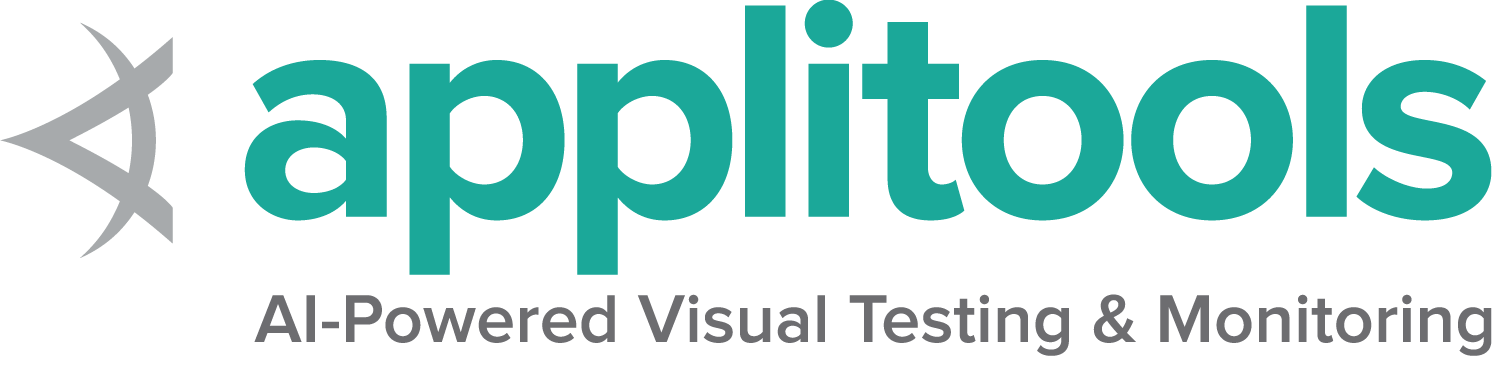Waits
WebDriver can generally be said to have a blocking API. Because it is an out-of-process library that instructs the browser what to do, and because the web platform has an intrinsically asynchronous nature, WebDriver does not track the active, real-time state of the DOM. This comes with some challenges that we will discuss here.
From experience, most intermittent issues that arise from use of Selenium and WebDriver are connected to race conditions that occur between the browser and the user’s instructions. An example could be that the user instructs the browser to navigate to a page, then gets a no such element error when trying to find an element.
Consider the following document:
<!doctype html>
<meta charset=utf-8>
<title>Race Condition Example</title>
<script>
var initialised = false;
window.addEventListener("load", function() {
var newElement = document.createElement("p");
newElement.textContent = "Hello from JavaScript!";
document.body.appendChild(newElement);
initialised = true;
});
</script>
The WebDriver instructions might look innocent enough:
driver.get("file:///race_condition.html");
WebElement element = driver.findElement(By.tagName("p"));
assertEquals(element.getText(), "Hello from JavaScript!");
driver.navigate("file:///race_condition.html")
el = driver.find_element(By.TAG_NAME, "p")
assert el.text == "Hello from JavaScript!"
driver.Navigate().GoToUrl("file:///race_condition.html");
IWebElement element = driver.FindElement(By.TagName("p"));
assertEquals(element.Text, "Hello from JavaScript!");
require 'selenium-webdriver'
driver = Selenium::WebDriver.for :firefox
begin
# Navigate to URL
driver.get 'file:///race_condition.html'
# Get and store Paragraph Text
search_form = driver.find_element(:css,'p').text
"Hello from JavaScript!".eql? search_form
ensure
driver.quit
end
await driver.get('file:///race_condition.html');
const element = driver.findElement(By.css('p'));
assert.strictEqual(await element.getText(), 'Hello from JavaScript!');
driver.get("file:///race_condition.html")
val element = driver.findElement(By.tagName("p"))
assert(element.text == "Hello from JavaScript!")
The issue here is that the default
page load strategy
used in WebDriver listens for the document.readyState
to change to "complete" before returning from the call to navigate.
Because the p element is
added after the document has completed loading,
this WebDriver script might be intermittent.
It “might” be intermittent because no guarantees can be made
about elements or events that trigger asynchronously
without explicitly waiting—or blocking—on those events.
Fortunately, the normal instruction set available on the WebElement interface—such as WebElement.click and WebElement.sendKeys—are guaranteed to be synchronous, in that the function calls will not return (or the callback will not trigger in callback-style languages) until the command has been completed in the browser. The advanced user interaction APIs, Keyboard and Mouse, are exceptions as they are explicitly intended as “do what I say” asynchronous commands.
Waiting is having the automated task execution elapse a certain amount of time before continuing with the next step.
To overcome the problem of race conditions between the browser and your WebDriver script, most Selenium clients ship with a wait package. When employing a wait, you are using what is commonly referred to as an explicit wait.
Explicit wait
Explicit waits are available to Selenium clients for imperative, procedural languages. They allow your code to halt program execution, or freeze the thread, until the condition you pass it resolves. The condition is called with a certain frequency until the timeout of the wait is elapsed. This means that for as long as the condition returns a falsy value, it will keep trying and waiting.
Since explicit waits allow you to wait for a condition to occur, they make a good fit for synchronising the state between the browser and its DOM, and your WebDriver script.
To remedy our buggy instruction set from earlier, we could employ a wait to have the findElement call wait until the dynamically added element from the script has been added to the DOM:
WebDriver driver = new ChromeDriver();
driver.get("https://google.com/ncr");
driver.findElement(By.name("q")).sendKeys("cheese" + Keys.ENTER);
// Initialize and wait till element(link) became clickable - timeout in 10 seconds
WebElement firstResult = new WebDriverWait(driver, Duration.ofSeconds(10))
.until(ExpectedConditions.elementToBeClickable(By.xpath("//a/h3")));
// Print the first result
System.out.println(firstResult.getText());
from selenium.webdriver.support.wait import WebDriverWait
def document_initialised(driver):
return driver.execute_script("return initialised")
driver.navigate("file:///race_condition.html")
WebDriverWait(driver, timeout=10).until(document_initialised)
el = driver.find_element(By.TAG_NAME, "p")
assert el.text == "Hello from JavaScript!"
driver = new ChromeDriver();
driver.Url = "https://www.google.com/ncr";
driver.FindElement(By.Name("q")).SendKeys("cheese" + Keys.Enter);
WebDriverWait wait = new WebDriverWait(driver, TimeSpan.FromSeconds(10));
IWebElement firstResult = wait.Until(e => e.FindElement(By.XPath("//a/h3")));
Console.WriteLine(firstResult.Text);
require 'selenium-webdriver'
driver = Selenium::WebDriver.for :firefox
wait = Selenium::WebDriver::Wait.new(:timeout => 10)
def document_initialised(driver)
driver.execute_script('return initialised')
end
begin
driver.get 'file:///race_condition.html'
wait.until{document_initialised driver}
search_form = driver.find_element(:css,'p').text
"Hello from JavaScript!".eql? search_form
ensure
driver.quit
end
const documentInitialised = () =>
driver.executeScript('return initialised');
await driver.get('file:///race_condition.html');
await driver.wait(() => documentInitialised(), 10000);
const element = driver.findElement(By.css('p'));
assert.strictEqual(await element.getText(), 'Hello from JavaScript!');
driver.get("https://google.com/ncr")
driver.findElement(By.name("q")).sendKeys("cheese" + Keys.ENTER)
// Initialize and wait till element(link) became clickable - timeout in 10 seconds
val firstResult = WebDriverWait(driver, Duration.ofSeconds(10))
.until(ExpectedConditions.elementToBeClickable(By.xpath("//a/h3")))
// Print the first result
println(firstResult.text)
We pass in the condition as a function reference that the wait will run repeatedly until its return value is truthy. A “truthful” return value is anything that evaluates to boolean true in the language at hand, such as a string, number, a boolean, an object (including a WebElement), or a populated (non-empty) sequence or list. That means an empty list evaluates to false. When the condition is truthful and the blocking wait is aborted, the return value from the condition becomes the return value of the wait.
With this knowledge, and because the wait utility ignores no such element errors by default, we can refactor our instructions to be more concise:
WebElement foo = new WebDriverWait(driver, Duration.ofSeconds(3))
.until(driver -> driver.findElement(By.name("q")));
assertEquals(foo.getText(), "Hello from JavaScript!");
from selenium.webdriver.support.wait import WebDriverWait
driver.navigate("file:///race_condition.html")
el = WebDriverWait(driver, timeout=3).until(lambda d: d.find_element(By.TAG_NAME,"p"))
assert el.text == "Hello from JavaScript!"
using (var driver = new FirefoxDriver())
{
var foo = new WebDriverWait(driver, TimeSpan.FromSeconds(3))
.Until(drv => drv.FindElement(By.Name("q")));
Debug.Assert(foo.Text.Equals("Hello from JavaScript!"));
}
driver.get 'file:///race_condition.html'
wait = Selenium::WebDriver::Wait.new(:timeout => 10)
ele = wait.until { driver.find_element(css: 'p')}
foo = ele.text
assert_match foo, 'Hello from JavaScript'
let ele = await driver.wait(until.elementLocated(By.css('p')),10000);
let foo = await ele.getText();
assert(foo == "Hello from JavaScript");
driver.get("file:///race_condition.html")
val ele = WebDriverWait(driver, Duration.ofSeconds(10))
.until(ExpectedConditions.presenceOfElementLocated(By.tagName("p")))
assert(ele.text == "Hello from JavaScript!")
In that example, we pass in an anonymous function (but we could also define it explicitly as we did earlier so it may be reused). The first and only argument that is passed to our condition is always a reference to our driver object, WebDriver. In a multi-threaded environment, you should be careful to operate on the driver reference passed in to the condition rather than the reference to the driver in the outer scope.
Because the wait will swallow no such element errors that are raised when the element is not found, the condition will retry until the element is found. Then it will take the return value, a WebElement, and pass it back through to our script.
If the condition fails, e.g. a truthful return value from the condition is never reached, the wait will throw/raise an error/exception called a timeout error.
Options
The wait condition can be customised to match your needs. Sometimes it is unnecessary to wait the full extent of the default timeout, as the penalty for not hitting a successful condition can be expensive.
The wait lets you pass in an argument to override the timeout:
new WebDriverWait(driver, Duration.ofSeconds(3)).until(ExpectedConditions.elementToBeClickable(By.xpath("//a/h3")));
WebDriverWait(driver, timeout=3).until(some_condition)
new WebDriverWait(driver, TimeSpan.FromSeconds(3)).Until(driver => driver.FindElement(By.Name("q")));
wait = Selenium::WebDriver::Wait.new(:timeout => 10)
wait.until { driver.find_element(:id, 'message').displayed? }
await driver.wait(until.elementLocated(By.id('foo')), 30000);
WebDriverWait(driver, Duration.ofSeconds(3)).until(ExpectedConditions.elementToBeClickable(By.xpath("//a/h3")))
Expected conditions
Because it is quite a common occurrence to have to synchronise the DOM and your instructions, most clients also come with a set of predefined expected conditions. As might be obvious by the name, they are conditions that are predefined for frequent wait operations.
The conditions available in the different language bindings vary, but this is a non-exhaustive list of a few:
- alert is present
- element exists
- element is visible
- title contains
- title is
- element staleness
- visible text
You can refer to the API documentation for each client binding to find an exhaustive list of expected conditions:
- Java’s org.openqa.selenium.support.ui.ExpectedConditions class
- Python’s selenium.webdriver.support.expected_conditions class
- JavaScript’s selenium-webdriver/lib/until module
Implicit wait
There is a second type of wait that is distinct from explicit wait called implicit wait. By implicitly waiting, WebDriver polls the DOM for a certain duration when trying to find any element. This can be useful when certain elements on the webpage are not available immediately and need some time to load.
Implicit waiting for elements to appear is disabled by default and will need to be manually enabled on a per-session basis. Mixing explicit waits and implicit waits will cause unintended consequences, namely waits sleeping for the maximum time even if the element is available or condition is true.
Warning: Do not mix implicit and explicit waits. Doing so can cause unpredictable wait times. For example, setting an implicit wait of 10 seconds and an explicit wait of 15 seconds could cause a timeout to occur after 20 seconds.
An implicit wait is to tell WebDriver to poll the DOM for a certain amount of time when trying to find an element or elements if they are not immediately available. The default setting is 0, meaning disabled. Once set, the implicit wait is set for the life of the session.
WebDriver driver = new FirefoxDriver();
driver.manage().timeouts().implicitlyWait(Duration.ofSeconds(10));
driver.get("http://somedomain/url_that_delays_loading");
WebElement myDynamicElement = driver.findElement(By.id("myDynamicElement"));
driver = Firefox()
driver.implicitly_wait(10)
driver.get("http://somedomain/url_that_delays_loading")
my_dynamic_element = driver.find_element(By.ID, "myDynamicElement")
IWebDriver driver = new ChromeDriver();
driver.Manage().Timeouts().ImplicitWait = TimeSpan.FromSeconds(10);
driver.Url = "http://somedomain/url_that_delays_loading";
IWebElement dynamicElement = driver.FindElement(By.Name("dynamicElement"));
require 'selenium-webdriver'
driver = Selenium::WebDriver.for :firefox
driver.manage.timeouts.implicit_wait = 10
begin
driver.get 'http://somedomain/url_that_delays_loading'
search_form = driver.find_element(:id,'dynamic_element')
ensure
driver.quit
end
(async function(){
// Apply timeout for 10 seconds
await driver.manage().setTimeouts( { implicit: 10000 } );
// Navigate to url
await driver.get('http://somedomain/url_that_delays_loading');
let webElement = driver.findElement(By.id("myDynamicElement"));
}());
val driver = FirefoxDriver()
driver.manage().timeouts().implicitlyWait(Duration.ofSeconds(10))
driver.get("http://somedomain/url_that_delays_loading")
val myDynamicElement = driver.findElement(By.id("myDynamicElement"))
FluentWait
FluentWait instance defines the maximum amount of time to wait for a condition, as well as the frequency with which to check the condition.
Users may configure the wait to ignore specific types of exceptions whilst waiting,
such as NoSuchElementException when searching for an element on the page.
// Waiting 30 seconds for an element to be present on the page, checking
// for its presence once every 5 seconds.
Wait<WebDriver> wait = new FluentWait<WebDriver>(driver)
.withTimeout(Duration.ofSeconds(30))
.pollingEvery(Duration.ofSeconds(5))
.ignoring(NoSuchElementException.class);
WebElement foo = wait.until(driver -> {
return driver.findElement(By.id("foo"));
});
driver = Firefox()
driver.get("http://somedomain/url_that_delays_loading")
wait = WebDriverWait(driver, timeout=10, poll_frequency=1, ignored_exceptions=[ElementNotVisibleException, ElementNotSelectableException])
element = wait.until(EC.element_to_be_clickable((By.XPATH, "//div")))
using (var driver = new FirefoxDriver())
{
WebDriverWait wait = new WebDriverWait(driver, timeout: TimeSpan.FromSeconds(30))
{
PollingInterval = TimeSpan.FromSeconds(5),
};
wait.IgnoreExceptionTypes(typeof(NoSuchElementException));
var foo = wait.Until(drv => drv.FindElement(By.Id("foo")));
}
require 'selenium-webdriver'
driver = Selenium::WebDriver.for :firefox
exception = Selenium::WebDriver::Error::NoSuchElementError
begin
driver.get 'http://somedomain/url_that_delays_loading'
wait = Selenium::WebDriver::Wait.new(timeout: 30, interval: 5, message: 'Timed out after 30 sec', ignore: exception)
foo = wait.until { driver.find_element(id: 'foo')}
ensure
driver.quit
end
const {Builder, until} = require('selenium-webdriver');
(async function example() {
let driver = await new Builder().forBrowser('firefox').build();
await driver.get('http://somedomain/url_that_delays_loading');
// Waiting 30 seconds for an element to be present on the page, checking
// for its presence once every 5 seconds.
let foo = await driver.wait(until.elementLocated(By.id('foo')), 30000, 'Timed out after 30 seconds', 5000);
})();
val wait = FluentWait<WebDriver>(driver)
.withTimeout(Duration.ofSeconds(30))
.pollingEvery(Duration.ofSeconds(3))
.ignoring(NoSuchElementException::class.java)
val foo = wait.until {it.findElement(By.id("foo")) }