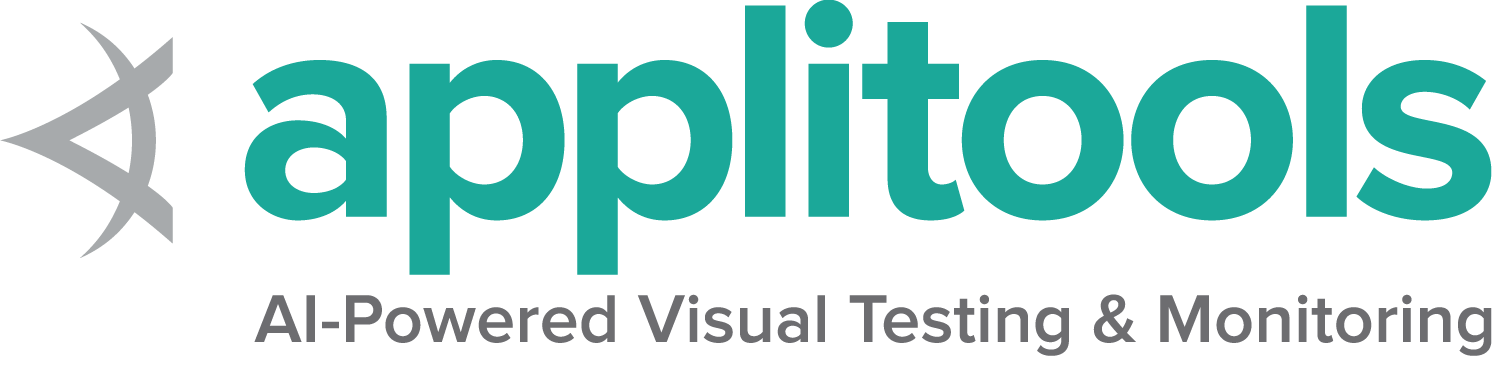HTTP Client Configuration
One of the great things about WebDriver’s design is that any programming language with an HTTP Library can implement the protocol and be used to drive a browser. In Selenium, each of the bindings has a default HTTP Library used to create an HTTP Client. This Client is responsible for sending network requests and receiving the associated responses to communicate with a driver or the grid.
Overview
Here’s a brief explanation of the default setup in each language:
Background
The default client has changed several times (Apache http client; OkHttp; currently it is Async HTTP Library). We are moving to the standard Java library, but the features Selenium requires were not added to the standard library until Java 11, so we can not make it the default until we set Java 11 as the minimum required version, which is planned at the end of September 2023.
We describe this here, but we should summarize it for the documentation rather than needing to point people to the blog post because people care about the “what” more than they “why” https://www.selenium.dev/blog/2022/using-java11-httpclient/
Configuration
Rather than having users adjust the http client settings with system properties, Java created a ClientConfig class
for Selenium 4.0.
Python switched from httplib to urllib3 to support asynchronous communication for CDP functionality.
Settings affecting the http client have been supported in constructors of various classes as well as with class methods
in the RemoteConnection() class itself.
.NET switched from HttpWebRequest to the standard library HttpClient. Configuration is only possible for the timeout value which can be set in the driver constructor.
Ruby has always used the standard http library. Rather than passing in a configuration, Ruby allows users to change behaviors by subclassing a provided wrapper class.
Who can possibly understand the innerworkings of this language?
Just do what Java does until told otherwise
Default Client Usage
HTTP Clients are more important for Remote Server connections so these examples will show how to use them with the Grid:
Java only supports setting cient config when using the RemoteWebDriverBuilder:
ClientConfig config = ClientConfig.defaultConfig()
WebDriver driver = RemoteWebDriver
.builder()
.oneOf(new ChromeOptions())
.config(config)
.build();
config = ClientConfig()
driver = webdriver.Remote(client_config: config)http_client = Selenium::WebDriver::Remote::Http::Default.new
options = Selenium::WebDriver::Options.chrome
driver = Selenium::WebDriver.for :remote, options: chrome, http_client: http_clientKeep Alive
The default in Selenium 4.0 for all bindings is true.
This setting can dramatically improve performance with SSL over remote connections
It is not recommended to change this.
Timeouts
Two types of timeouts can apply and many clients use the same setting for both Open timeout (or connection timeout), and Read Timeout.
Connection or Open
This is named different things in different bindings, but it only applies occurs the first time the connection is negotiated. If keep-alive is true, then this only applies the first time, if it is false it applies every time. The default value is: ???
Read
Read timeout applies to every single request and determines how long it should wait for the host to respond. Other timeouts (such as Page Load timeout or any command timeout on the grid or a service provided) that are higher than the Read timeout will never be encountered. For improved information about what is happening, the Read timeout should always be higher than these other timeouts. The default value in all bindings as of Selenium 4.11 is: 120 seconds
Max Redirects
Some service providers manage session availability by sending redirect requests when a session isn’t available yet. This value represents how many of these redirects the client will allow before stopping. The default value in all bindings as of Selenium 4.11 is: 20
Proxy
This is if there is a proxy on the client machine that is needed to connect to the driver, grid, or service provider. For routing network traffic going into the browser, you must set a proxy in the Options class.
Note: the proxy required in Java is different from the proxy required in Options; does that make sense?
Authentication
Most bindings you would just add the username and password to the proxy in use, but Java allows this to be specified independently. Does this make sense?
Certificate Path
Python allows you to specify this. Do other bindings need it?
Filters
This is set in Java, but I have no idea what it does.