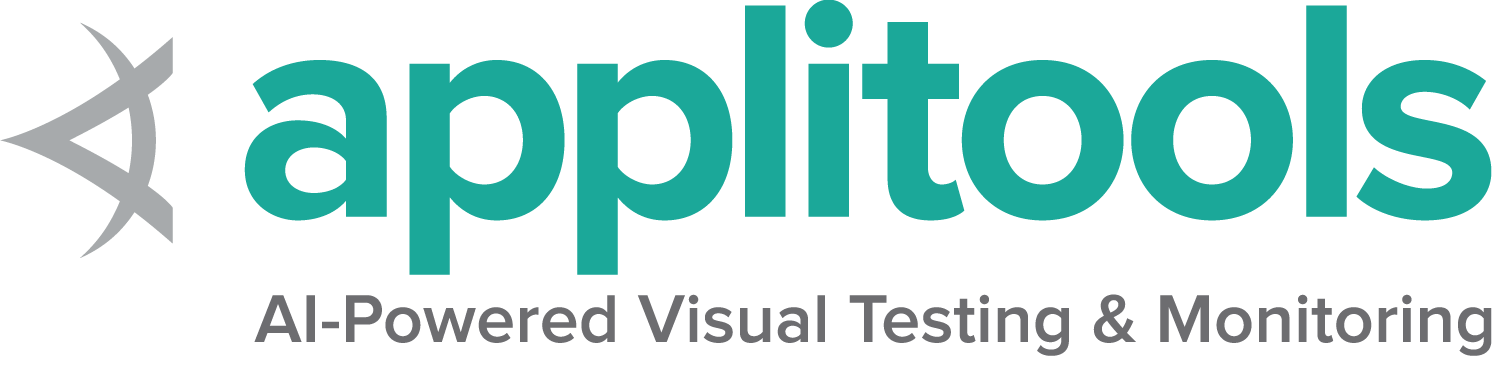Edge specific functionality
Microsoft Edge is implemented with Chromium, with the earliest supported version of v79. Similar to Chrome, the major version number of edgedriver must match the major version of the Edge browser.
Options
Capabilities common to all browsers are described on the Options page.
Capabilities unique to Chromium are documented at Google’s page for Capabilities & ChromeOptions
Starting an Edge session with basic defined options looks like this:
driver.quit()
it 'basic options' do
options = Selenium::WebDriver::Options.edge let options = new edge.Options();
driver = await env.builder()
.setEdgeOptions(options)
.setEdgeService(new edge.ServiceBuilder(edgedriver.binPath()))
.build();Arguments
The args parameter is for a list of command line switches to be used when starting the browser.
There are two excellent resources for investigating these arguments:
Commonly used args include --start-maximized, --headless=new and --user-data-dir=...
Add an argument to options:
options = Selenium::WebDriver::Options.edge(args: ['--headless=new'])Start browser in a specified location
The binary parameter takes the path of an alternate location of browser to use. With this parameter you can
use chromedriver to drive various Chromium based browsers.
Add a browser location to options:
Coding Help
Check our contribution guidelines and code example formats if you’d like to help.
Add extensions
The extensions parameter accepts crx files. As for unpacked directories,
please use the load-extension argument instead, as mentioned in
this post.
Add an extension to options:
Keeping browser open
Setting the detach parameter to true will keep the browser open after the process has ended,
so long as the quit command is not sent to the driver.
Add a binary to options:
Note: This is already the default behavior in Java.
Note: This is already the default behavior in .NET.
Excluding arguments
MSEdgedriver has several default arguments it uses to start the browser.
If you do not want those arguments added, pass them into excludeSwitches.
A common example is to turn the popup blocker back on. A full list of default arguments
can be parsed from the
Chromium Source Code
Set excluded arguments on options:
Service
Examples for creating a default Service object, and for setting driver location and port can be found on the Driver Service page.
Log output
Getting driver logs can be helpful for debugging issues. The Service class lets you direct where the logs will go. Logging output is ignored unless the user directs it somewhere.
File output
To change the logging output to save to a specific file:
.withLogFile(getLogLocation())Note: Java also allows setting file output by System Property:
Property key: EdgeDriverService.EDGE_DRIVER_LOG_PROPERTY
Property value: String representing path to log file
service = webdriver.edge.service.Service(log_path=log_path) service.LogPath = GetLogLocation();Console output
To change the logging output to display in the console as STDOUT:
.withLogOutput(System.out)Note: Java also allows setting console output by System Property;
Property key: EdgeDriverService.EDGE_DRIVER_LOG_PROPERTY
Property value: DriverService.LOG_STDOUT or DriverService.LOG_STDERR
$stdout and $stderr are both valid values
service.log = $stdoutLog level
There are 6 available log levels: ALL, DEBUG, INFO, WARNING, SEVERE, and OFF.
Note that --verbose is equivalent to --log-level=ALL and --silent is equivalent to --log-level=OFF,
so this example is just setting the log level generically:
.withLoglevel(ChromiumDriverLogLevel.DEBUG)Note: Java also allows setting log level by System Property:
Property key: EdgeDriverService.EDGE_DRIVER_LOG_LEVEL_PROPERTY
Property value: String representation of ChromiumDriverLogLevel enum
service = webdriver.edge.service.Service(service_args=['--log-level=DEBUG'], log_path=log_path)Log file features
There are 2 features that are only available when logging to a file:
- append log
- readable timestamps
To use them, you need to also explicitly specify the log path and log level. The log output will be managed by the driver, not the process, so minor differences may be seen.
.withAppendLog(true)
.withReadableTimestamp(true)Note: Java also allows toggling these features by System Property:
Property keys: EdgeDriverService.EDGE_DRIVER_APPEND_LOG_PROPERTY and EdgeDriverService.EDGE_DRIVER_READABLE_TIMESTAMP
Property value: "true" or "false"
service = webdriver.edge.service.Service(service_args=['--append-log', '--readable-timestamp'], log_path=log_path) service.args << '--append-log'
service.args << '--readable-timestamp'Disabling build check
Edge browser and msedgedriver versions should match, and if they don’t the driver will error. If you disable the build check, you can force the driver to be used with any version of Edge. Note that this is an unsupported feature, and bugs will not be investigated.
.withBuildCheckDisabled(true)Note: Java also allows disabling build checks by System Property:
Property key: EdgeDriverService.EDGE_DRIVER_DISABLE_BUILD_CHECK
Property value: "true" or "false"
service = webdriver.edge.service.Service(service_args=['--disable-build-check'], log_path=log_path) service.DisableBuildCheck = true;Internet Explorer Mode
Microsoft Edge can be driven in “Internet Explorer Compatibility Mode”, which uses the Internet Explorer Driver classes in conjunction with Microsoft Edge. Read the Internet Explorer page for more details.
Special Features
Some browsers have implemented additional features that are unique to them.
Casting
You can drive Chrome Cast devices with Edge, including sharing tabs
Coding Help
Check our contribution guidelines and code example formats if you’d like to help.
Network conditions
You can simulate various network conditions.
Coding Help
Check our contribution guidelines and code example formats if you’d like to help.
Logs
Coding Help
Check our contribution guidelines and code example formats if you’d like to help.
Permissions
Coding Help
Check our contribution guidelines and code example formats if you’d like to help.
DevTools
See the Chrome DevTools section for more information about using DevTools in Edge